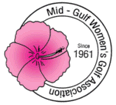Download Golf Genius Instructions (PDF file)
Before the first event:
- All players should have the Golf Genius app on their phone. Be sure to download the app prior to the first event.
- Download the Golf Genius app from the App Store for Apple phones or Google play for Android phones.

At the event:
- Open the app on your phone.
- One player in each foursome will do the mobile scoring for the foursome. This player will enter the GGID found on the printed scorecard (do not enter an email or password).
- On the home screen select your name.
- Enter the gross scores for each player on each hole. Press Save. Be sure you enter the scores in the correct hole. Use the forward and back arrows on the right and left of the current hole number to change holes.
- To correct a score, click Clear and re-enter the correct score.
- At the end of the round, select Scorecard Summary and compare the hole-by-hole scores with the paper Scorecards. Remember Golf Genius is the scorecard of record!
- If any changes are needed, click on the three lines at the top left of the screen and select Enter Scores. Be sure to make the changes in the correct hole.